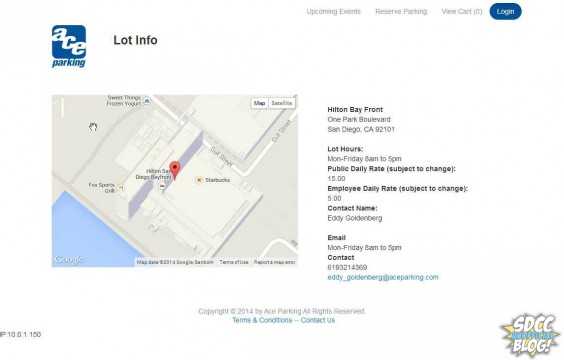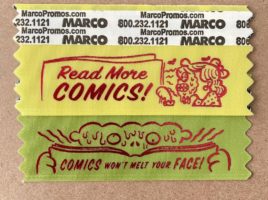During our conversation with Ace Parking Chief Information Officer Jon Gjerset, we were able to get the first public demonstration of the company’s new parking sales system built for Comic-Con. Users won’t be able to kick the tires on it until closer to the announced May 20 sale date, but we are able to share with our readers an early peek at the screens and functionality of the new system.
Ace Parking will announce the link to the new system a few days before the May 20 sale date. The link will take users to the event page below:
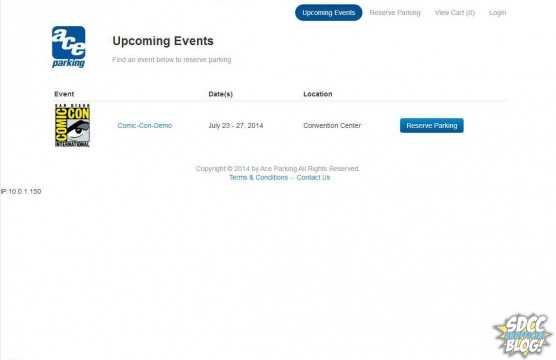
Clicking on “Reserve Parking” brings the user to the the reservation page. The map shows where the lots are located, and the lot options with prices are listed on the left.
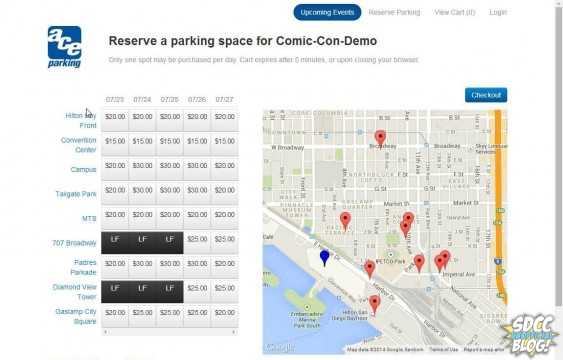
Clicking on a pin on the map will highight the row for that lot on the left, if users prefer to select a lot by location rather than name. By clicking on any of the lot names on the left-hand side, users will be shown detail for that location.
On the reservation screen, users need to add parking permits to their cart by selecting the lot for that day. Once selected, the item becomes highlighted in green. If specific days are unavailable, those days will appear as black on the screen.
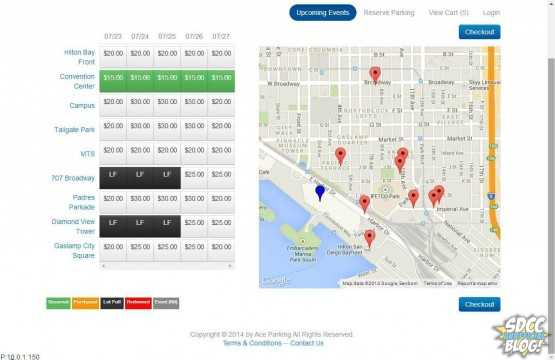
Once parking passes are added to the cart, the countdown begins: Users have five minutes to checkout before the passes are removed from the cart.
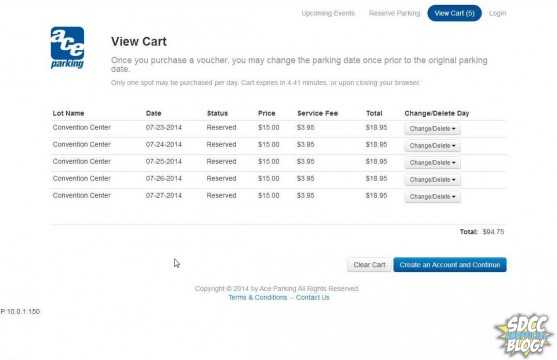
Make a mistake? Users can make changes to the cart once the checkout process has begun – reservations can be changed, or deleted from the cart entirely.
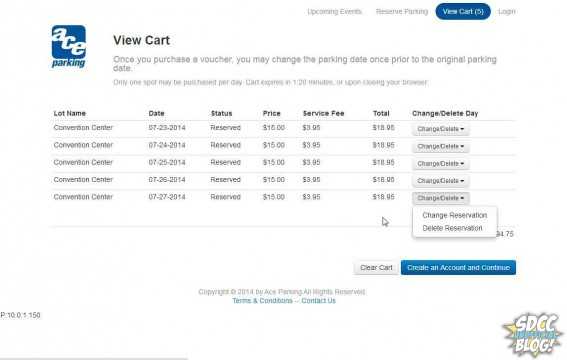
Once they’re happy with the selections, users will need to create an account to continue the process. Note that once an account is created, users will simply need to log into that account — address and payment information are stored for future use.
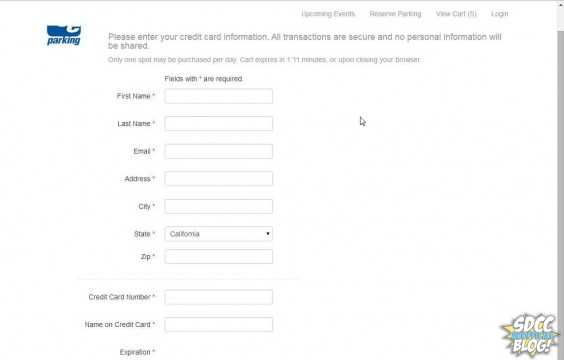
Once the account is created and payment is submitted, the checkout process is complete.

Once passes are purchased, they can still be changed. Users can change the date of a parking pass as long as the price is the same and pending remaining availability. Users can also request a refund for a parking pass if they need to.
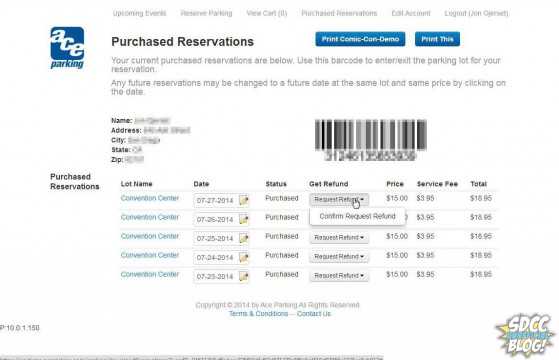
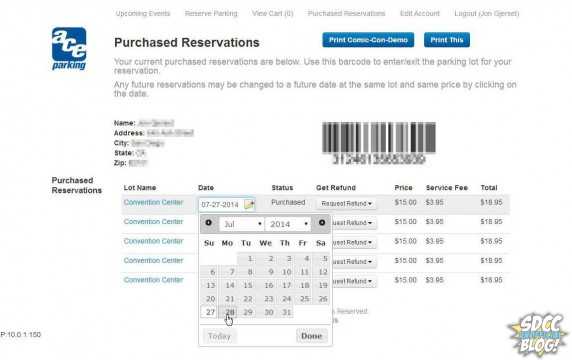
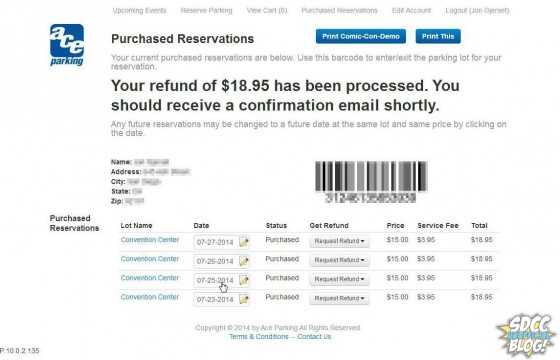
And remember the new functionality where attendees will no longer need to enter their vehicle information? That’s because when a user now creates an account, a unique barcode is assigned to that account. Each user will have a unique barcode assigned to them. That barcode then will remain the same for each day of parking and every day of parking that they purchase in the future.
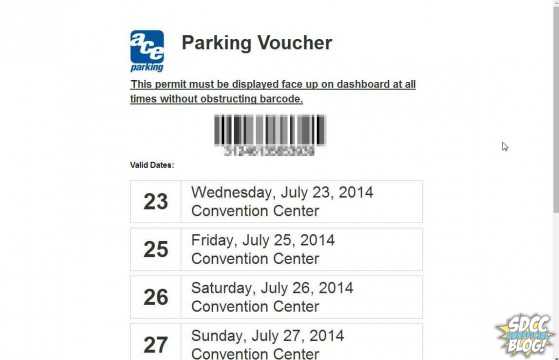
Yes, barcodes can be scanned from iPhones at lots with attendants on duty at the entrance. For other lots, vouchers need to be printed and clearly visible through the windshield, so lot checkers walking the lots can scan.
Also, the new system employs responsive design, meaning it will work on smartphones and tablets as well.
What do you think of the Ace Parking’s new system? Leave a comment below and let them know.