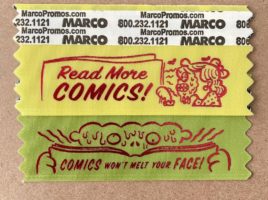As you may have noticed, the Offsite Events Tab at the top of the page now has two more viewing options that drop down when you put your mouse over it. You can click the normal tab and it will take you to the big list with all the details and links for each event, but if you click the other two you are taken to new pages.
The first of these pages is the Calendar View, in which you can see the events formatted like a calendar. The cool use for this lies at the bottom of the page, where you can export it into other applications. Users of iCal, Google Calendars, and Microsoft Outlook, or other calendar programs can all copy and paste the address given at the bottom into the export feature of their chosen application. Once you do this all the events will be copied into that calendar. You can then add, delete, or do whatever you see fit to customize it.
The other tab is a more straightforward list view that just puts all of the events in order. It’s useful for figuring out the timing of events on each night and deciding if you can attend multiple ones.
One of the drawbacks to these views is that events that happen every day, such as the Zoo or Seaworld, could not be included. The only other drawback is that I can’t put links inside the events so if you want to buy tickets or go to the official site for an event, you will need to go back to the normal page view. I included details in each event’s description that say if buying tickets in advance is suggested. Most of the tickets are simply suggested (not mandatory) because it is likely that they will be selling them at the door. Still, this is not guaranteed for most events so I included it as a precaution.
I hope you enjoy the new features!