Our Offsite Event calendar has been going strong for years. We’ve captured hundreds of events and each year we see more and more organizers setting up events outside of the Convention Center, capitalizing on the built-in audience traveling to San Diego for Comic-Con.
Each year, it seems there’s more people than ever visiting San Diego who will have at least one day where they won’t be attending SDCC, and instead will be looking to fill that time with the many happenings in the surrounding areas.
So here’s a tip that will help many of you as you start prepping your SDCC week.
Did you know you can export our Offsite Event calendar and import into Outlook, Google, Yahoo or any other calendar that supports iCalendar? More importantly, you can export all the events for a particular day, at a specific venue, an individual event or – what the heck – every single event during Comic-Con. Here’s how:
1. Choose the view you would like to export. You can chose by month, week, day and more. You can even click the venue name in any event page to see all the events booked at that particular venue.
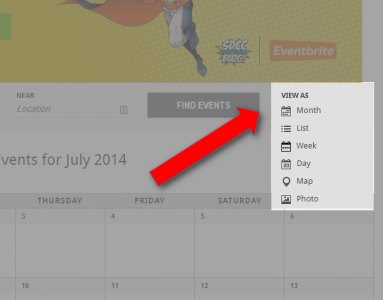
2. At the bottom of each page, you’ll see a button to export that particular view as an iCalendar file.
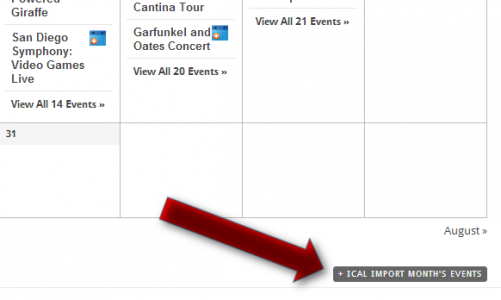
3. Then just follow the instructions for your particular calendar application to import that iCalendar file into your personal calendar.
There are multiple benefits to exporting a view from our Offsite Events calendar:
- By having these imported into your own calendar, you’ll be able to set up alerts for your favorites, have backup events handy just in case, and have all of them available online or offline, for those instances when connecting to the internet becomes a challenge.
- And you can elect to import only specific events based on your view. So for example, if you don’t have a SDCC badge for Saturday, you can import all of Saturday’s offsite events into your calendar to make the most of your trip. Or you can import only certain events for which you’ve already purchased tickets.
- Lastly, iCalendar feeds get updated automatically, so any changes to our calendar get pushed directly to yours, without you having to do a thing.
So what are you waiting for? Take a look at our Offsite Events calendar and start planning your SDCC weekend today.



