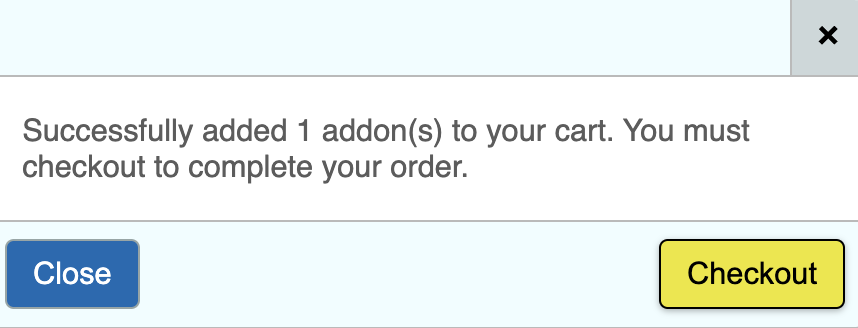The Online Exclusives Portal is still running through July 18 for San Diego Comic-Con. For many of the hottest exclusives booths and signings, this is how you gain access — via a lottery, hosted in your Comic-Con Member ID. You are allotted a certain number of points for each day you have a badge, which you can allocate towards things like entry to the Mattel, Hasbro, Funko, 100% Soft, UCC Distributing, or other booths, or towards things like a cast signing with Bob’s Burgers or a Doctor Who limited podcast.
But we know you have questions, so we’ll do our best to answer them.
How do I Enter the Lottery?
Comic-Con International has a very handy guide this year that walks you through the process step-by-step. We highly recommend reading that.
Do they add additional items to the Portal after it launches?
Yes! All items in the Portal are subject to change, and we have already seen things get canceled, shifted around, or added (including the aforementioned Doctor Who podcast recording).
Do I need to rush to enter?
No – you are absolutely fine to wait until July 18 to enter. So long as you don’t forget, you can wait until the end, as again, they often make several changes.
I didn’t wait, and now I want to reallocate my points. How do I do that?
The easiest way to reallocate points is to click the Home button in the Nav. From here, you can click My Exclusives Portal in the left hand side menu.
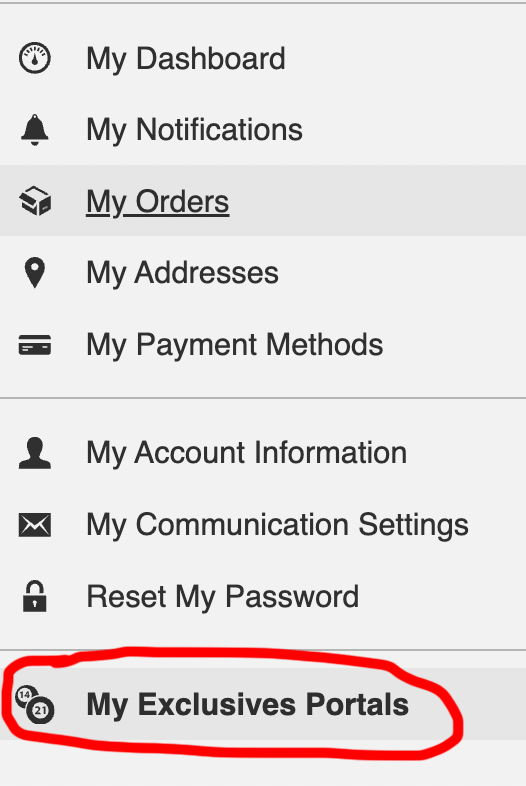
From this new menu, you should see a recap of all of your selected points. Click the Remove button besides anything you wish to reallocate.
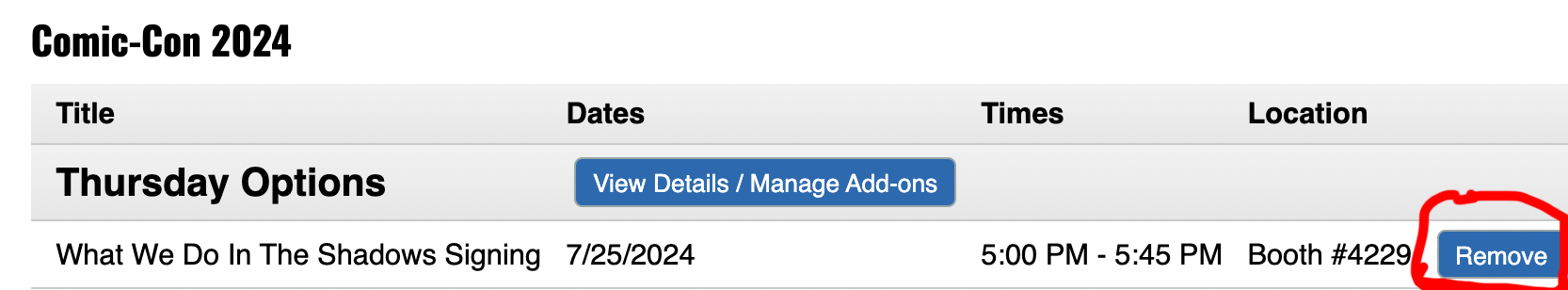
You will need to do this for each point you wish to reallocate. When you have finished removing the desired points, click View Details / Manage Add-ons just above that screen.
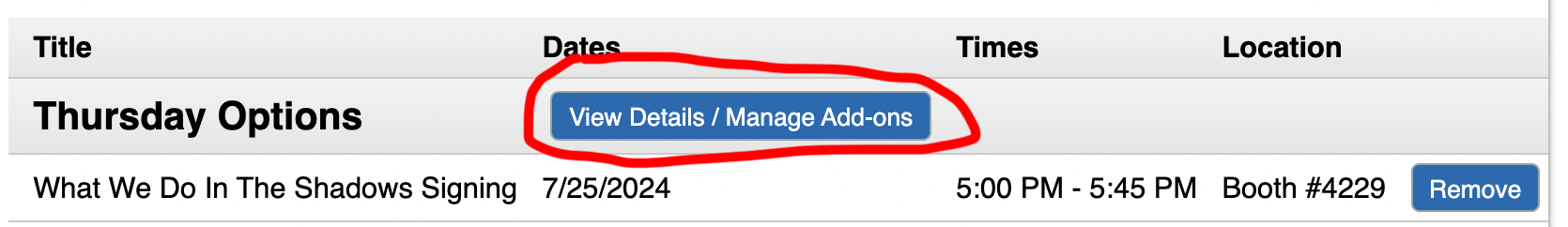
This will give you a view of any remaining points, and you can add your points again to the new items you want.
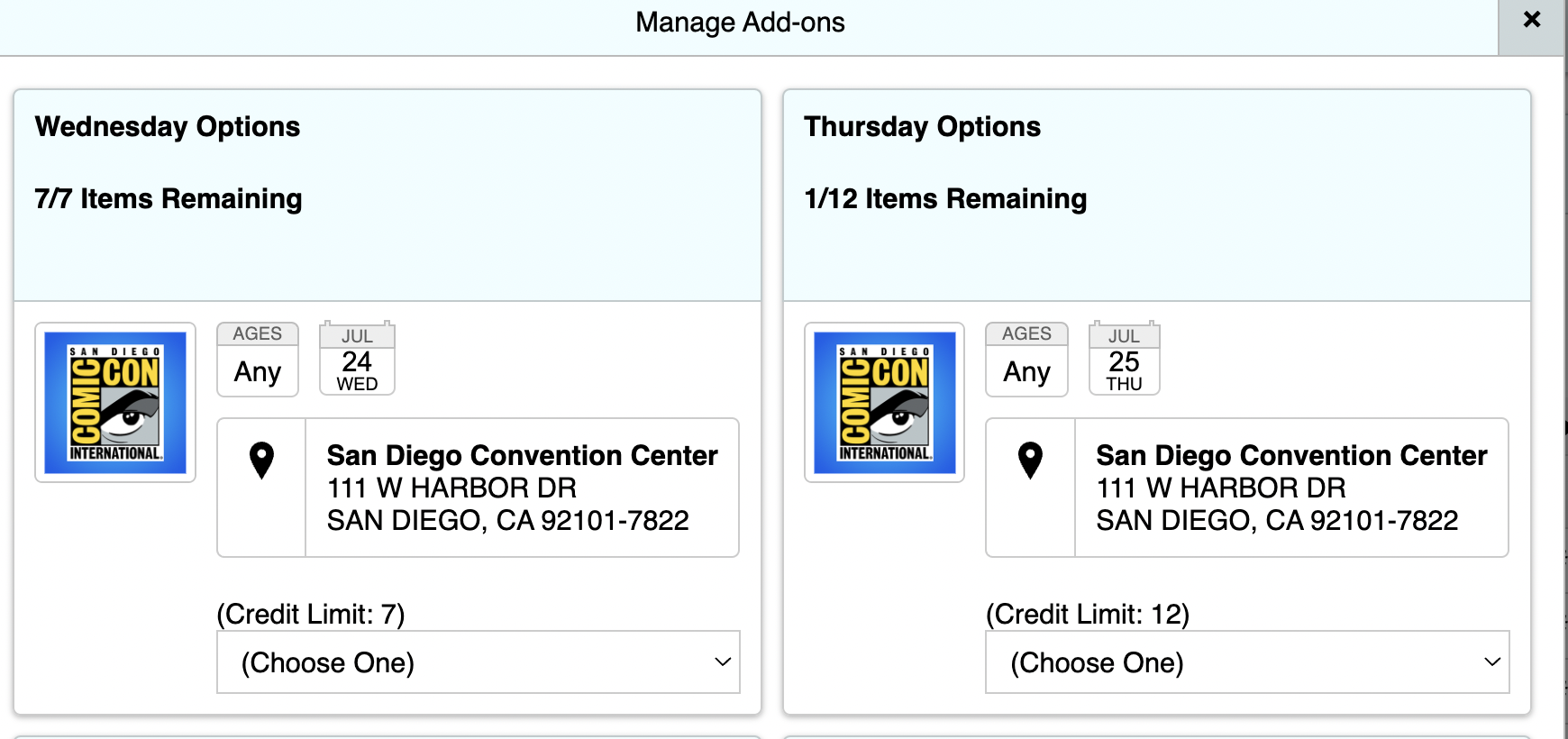
Make sure you click Checkout and get all the way back through Process Order to complete.