The weekend marked the first general badge sale for San Diego Comic-Con in three years, and with it came lots of new changes — many of which left something to be desired.
Following several years of online badge sales that almost always resulted in website crashes (and sometimes, multiple rescheduled dates), Comic-Con International had been using Expo Logic (formerly EPIC) to handle the badge sales for several years. It was mostly a well-oiled-machine, with relatively few glitches or surprises the last few years of badge sales.
Community Brands acquired Expo Logic in 2018, and added it to their suite of programs and software. Cut to 2022, and Comic-Con International is now using another Community Brands product, Configio, for their Member ID system, and utilizing QueueIt to help handle feeding users through to purchase badges without overloading the server. QueueIt, at least, should be familiar to anyone who has taken part in the General Hotel Sale over the last several years.
As anyone who took place in Saturday’s sale can attest, the results were… mixed at best. The first 90 minutes of the sale the website was completely unusable, and the sale temporarily delayed by an hour while they worked out the issues.
But even once the sale kicked off fully, there were a lot of odd glitches, steps that simply weren’t intuitive, and general oddness.
Here are a few of the things from Returning Registration that we hope get fixed, explained, or somewhere in between.
Page Not Found
A large percentage of attendees who made it past the waiting room to be able to purchase were greeted with the page below. Was this supposed to happen? Presumably not, and this is hopefully just an issue with someone somewhere needing to fix some coding or a setting.
In order to advance to the actual purchasing part of the sale, users had to click Login/Create and actually login — but it was not immediately apparent that this was the path forward.
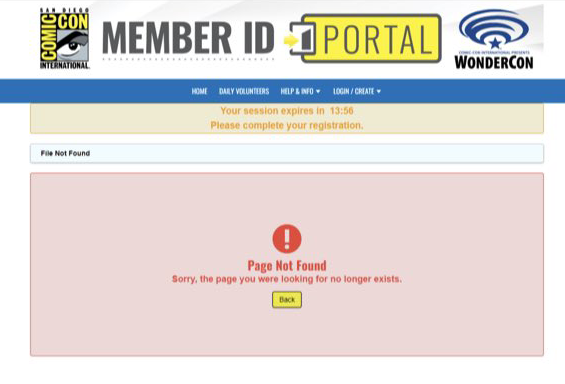
Inventory Not Held
In previous years, the badge inventory that you saw when you made it through to the purchase page was held for you for 15 minutes. That meant you had 15 minutes to finish checking out, and that the badge days would not sell out within that time period, so you could take your time.
That appears to no longer be the case. Comic-Con International very quietly acknowledged this on their site by removing their usual verbiage about inventory being held, instead only noting that “you will have 15 minutes to complete your entire registration session and purchase” — which is true. There is still a countdown clock counting down to zero, but badges sold out in the cart of many attendees this weekend, which was new.
We wish Comic-Con International had made a bigger deal out of this change. And we especially wish they had explained what to do in the case that inventory did sell out. Attendees had to click a red x on the badge day that had sold out in the sidebar displaying their cart recap, but this was not immediately clear and many reported the cart timing out on them while they tried to figure out how to remove the now-sold-out day(s).
What’s in a Name?
One of the biggest changes is that suffixes are last names are now combined. Under the old system, the system drew a distinction between the two, meaning if your name is John Doe Jr., Comic-Con’s badge system recognized your last name as “Doe” when searching for a user.
In the new system, suffixes have been added, as have commas — making that same person’s last name now “Doe, Jr.” when searching. Any other combination, down to the comma, resulted in a “User not found”.
As attendees had purchased badges using just their normal last name for years, many weren’t expecting the change. Comic-Con did have a small note in one of their Toucan blogs, indicating, “*PRO TIP: If you are purchasing badges for others, have them log in to their Member ID account ahead of the sale and send you a screenshot of their Member ID and last name so you don’t run into any issues.”
But what that fails to explain is why users should do that. If Comic-Con had simply explained that last names now may appear differently in the new system, it would have saved a lot of hassle and frustrated users who were not able to purchase badges over the weekend as the system couldn’t find their information.
Just Take My Money
But perhaps the most confusing part of all of this sale was that following the sale, badges appeared in each person’s individual Member ID with a “Balance Due” and “Pay” option — despite users having checked out with a credit card.
It’s common practice for attendees to purchase badges for other eligible users, and everyone to exchange money after. “Badge groups” are one of the most surefire ways to help improve the odds of scoring a badge, as the more people trying, the higher the odds. As payments can’t be split, the user who gets through purchases up to three badges, and then others traditionally pay them back.
But when this option appeared, many were left wondering: Do I need to pay this? Do I really have badges if I don’t? If I pay this and the original purchaser is also charged, will we be effectively double charged for a badge?!
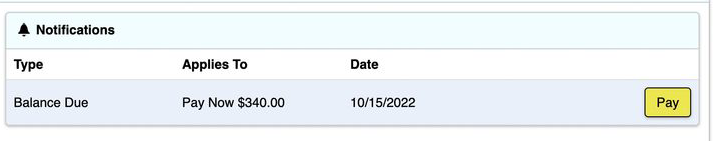
Comic-Con did state that payments would be processed within 72 hours, and as the original purchaser’s payments were slowly processed, this “Pay” button went away.
For those who were not patient enough for the 72 hours and went ahead and tried to pay for their own badge, it mostly seems like the person who updated the payment information on their own badge only paid for their own, and the original purchaser was charged only the difference. That means that if John Doe, Jr. bought badges for himself, Jane, and Jill, and Jane used the pay button in her account immediately after, Jane was charged for her badge, and John was only charged for his and Jill’s.
But it’s all a very clunky system, and one that seems ripe with confusion and assumptions. We also heard from a few people for whom the original purchaser was at least temporarily charged the full amount, even if someone updated their payment information. Was it too close to the payment processing time? It’s impossible to say.
Our suggestion is still to simply leave the button alone, and let Comic-Con and Configio process the cards as normal — but this option definitely needs to be explained somewhere.
We’ll see if anything changes for Open Registration — but at the very least, we’re all now more aware of some of the weird “quirks” (if you can call them that) of this system.






