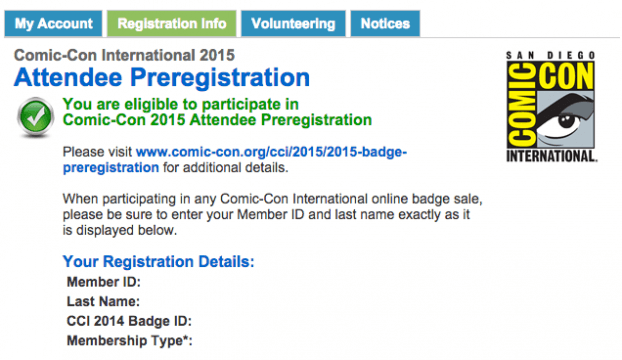Comic-Con International announced today that Preregistration for San Diego Comic-Con 2015 will take place this Saturday, November 8, at 9AM PT. Are you prepared?
Just in case you’re not, we’ve put together a guide and tips on making sure you are ready for this weekend.
You can also join us, whether you’re buying a badge or just wanting to see what the process is like for Open Registration, at the SDConCast’s Preregistration Live Coverage. We’ll be kicking things off at 8:30AM PT, 30 minutes before the waiting room officially opens, and we’ll be updating on any issues we see users having, badge inventory, and more. Plus, it’s a great way to celebrate getting a badge.
What You Need
Above all else, you need to actually be eligible for Preregistration for 2015 (rocket science, right?). This means that you attended San Diego Comic-Con 2014 as a general attendee and that you validated your badge online within the allotted time frame. Not sure? When you log into your Member ID, you should see a green checkmark next to the words “OK CCI’15 Attendee Prereg”. If you are not eligible, you’ll see the words “NO CCI’15 Attendee Prereg”.
For the visual learners:


Once you’ve verified that you’re eligible, you’ll need to gather a few things:
- Credit card information
- How many badges you are buying (you can buy up to 3, including one for yourself)
- The last name and Member ID of anyone you are buying a badge for
- Your CCI 2014 Badge ID.
Your CCI 2014 Badge ID is the same unique Badge ID that you entered into your Member ID earlier this year in order to be eligible. You will need that code again – now helpfully stored under “Registration Info” in your Member ID (see below) in order to gain access to the waiting room. More on that shortly.
Here’s a look at what you should see in the Registration Info tab, though the information here has been whited out:
Price & Payment
Be familiar with the cost of a badge. Single day badges will run $50 for a Thursday-Saturday badge, with $35 for a Sunday badge or $35 for a Wednesday Preview Night badge (only available if you’ve purchased all four days). We have confirmed with Comic-Con International that just like in previous years, if you purchase all four days ($185) or four days with Preview Night ($220), the badges will be consolidated into a single badge during on-site preregistration.
Here’s the breakdown of prices:
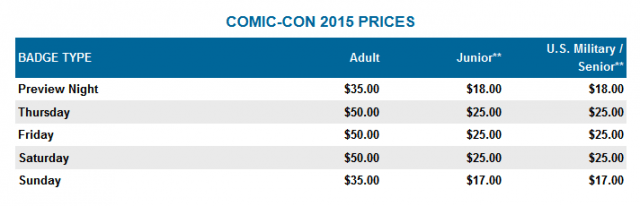
When paying, credit cards and payment can’t be split. Meaning that if you are purchasing badges for multiple people, it all has to go on a single credit card. This is the only downside to using large groups to purchase, as you may not be comfortable “spotting” someone upwards of $200. Again, we recommend only forming groups with people that you feel comfortable being in a financial situation with. If you’re not comfortable, don’t share payment information.
The Process
At least 24 hours prior to the sale, CCI will e-mail all eligible attendees a link to enter the EPIC Registration waiting room on Saturday, November 7. Attendees will be able to enter as early as 7AM, but the sale won’t officially start until just after 9AM PT.
Beginning just after 9AM, EPIC Registration will randomly assign everyone in the waiting room a place in line to purchase badges. This is a completely random process – and those who arrived at 7AM on the dot have as much chance of getting a “good” spot in line as those who entered at 8:59AM. There is no advantage to arriving early. However, there is a disadvantage to arriving late, as those who try to enter after 9AM will not be allowed back in, and the room will be closed to new entrants. For this reason, it might be good to arrive a little early, to test that everything is working properly prior to 9AM.
Once the sale kicks off, in the past, CCI and EPIC have kept people informed with various messages. Here’s a look at one of last year’s messages: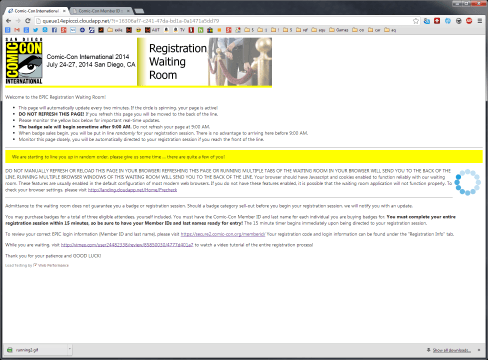
New for this year, Comic-Con International has announced that if “you are accidentally removed from the waiting room or lose connectivity, simply return to the EPIC landing page and enter your badge ID again. You will be put back with the same group you were previously. This only applies to badge IDs that were authorized prior to 9:00 AM.”
When it is your turn to purchase a badge, you will see all of the available badge types. Those badge types are held for you for 15 minutes, while you complete the purchasing process. Again, you may purchase up to three badges, including one for yourself, but you can only pay with one card, each person you are purchasing for must be eligible for Preregistration on their own, and you must have their Member ID and last name.
You should then be e-mailed a confirmation e-mail. If you aren’t able to get a badge before they sell out (which took two hours and 26 minutes last year), more badges will be released during Open Registration at a later date.
The Technical Side
As you may recall from last year, there were a few glitches in the system for several people trying to buy badges. Although technology often can and will have issues, the only steps you can take to try to avoid these issues are to make sure you’re following the technical advice provided by Comic-Con International.
You can read the complete list of requirements on the Toucan Blog, but here is a quick overview:
- Have JavaScript cookies enabled. You can test your browser by using the EPIC Registration test page found here. If your browser passes, this is what you should see:
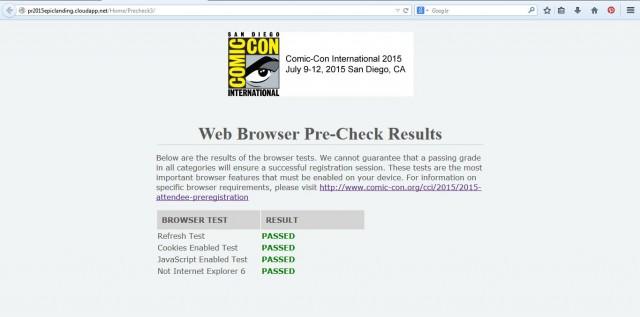
- No mobile devices or iPads. Get to a desktop. Seriously. Although some users reported being able to make it work last year, if this isn’t a risk you have to take, don’t.
- Only try to log into the waiting room once, and do not share your Badge ID. If you have other people trying to log in for you, logging in again will kick off the other sessions. If the waiting room logs you out prior to the sale starting, which happened to some users last year, you should be able to re-enter without it affecting you.
- No multiple browser tabs. If you are a family with multiple eligible attendees using the same computer, use a different browser for each Member ID.
- Don’t refresh. The waiting room will automatically refresh every 120 seconds. The blue spinning circle is your friend, even if you think it is your enemy.
- Don’t use the back button. This could remove you from the waiting room completely.
You can read the entire list of technical specs on the Toucan Blog.
Tips
Although the randomized waiting room theoretically “evened the playing field” for all attendees at having the same chance at scoring a badge, there is still at least one tactic that might give you an advantage: Buddying up.
Theoretically, the larger the circle of people you are working with to try to score badges, the better chance you have at getting one. After all, if you’re working with nine people, there is a better chance at three of those people will be placed in a “good” spot in line and be able to purchase badges for all nine team members, than there is a chance that on their own, all nine individuals will be given a “good” spot in line. The larger the group, the better the odds.
Only work with people that you trust and feel comfortable sharing money with.
It’s also important to be prepared prior to the sale. Everyone in Preregistration has managed to score a badge before, so we’d like to think you’re all up to speed anyway – and that if you weren’t, you are now.
Will you be trying to buy a badge this weekend? Let us know in the comments.